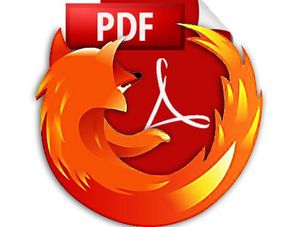Firefox offers thousands of add-ons for user. It’s a fast and free way to surf the web with Mozilla Firefox.
The next we introduce 4 Most Popular PDF Extensions in Firefox Add-ons.
The next we introduce 4 Most Popular PDF Extensions in Firefox Add-ons.
No.1-PDF Download-530,192users
https://addons.mozilla.org/en-US/firefox/addon/pdf-download/
The most powerful of the bunch, PDF Download allows you to do just about anything imaginable. View PDFs in Firefox as HTML, automatically control how the browser handles the PDF format, and also convert any web page to a PDF you can save for later.
https://addons.mozilla.org/en-US/firefox/addon/pdf-download/
The most powerful of the bunch, PDF Download allows you to do just about anything imaginable. View PDFs in Firefox as HTML, automatically control how the browser handles the PDF format, and also convert any web page to a PDF you can save for later.
No.2-PrintPDF-74,976users
https://addons.mozilla.org/en-US/firefox/addon/printpdf/
Due to Apple people already having the “print to PDF” feature, this extension (which allows you to do just that) is for Windows and Linux users. Print any page to a PDF file, and save on some paper!
https://addons.mozilla.org/en-US/firefox/addon/printpdf/
Due to Apple people already having the “print to PDF” feature, this extension (which allows you to do just that) is for Windows and Linux users. Print any page to a PDF file, and save on some paper!
No.3-PDFescape Extension-36,427users
https://addons.mozilla.org/en-US/firefox/addon/pdfescape-extension/
PDFescape is a free PDF editor and PDF form filler. Using this extension allows you to quickly open PDF files online inside of PDFescape , Firefox users no longer need Adobe Reader or any other PDF reader. PDFescape is able to edit PDF files, fill out PDF forms, add form fields and hyperlinks to files, print & view PDF files, rearrange pages, completely remove pages from files, and much more.
https://addons.mozilla.org/en-US/firefox/addon/pdfescape-extension/
PDFescape is a free PDF editor and PDF form filler. Using this extension allows you to quickly open PDF files online inside of PDFescape , Firefox users no longer need Adobe Reader or any other PDF reader. PDFescape is able to edit PDF files, fill out PDF forms, add form fields and hyperlinks to files, print & view PDF files, rearrange pages, completely remove pages from files, and much more.
No.4-Pdfit-24,253users
https://addons.mozilla.org/en-US/firefox/addon/pdfit/
This oddly named add-on gives you the ability to convert the current page to an image or PDF formats. You can also apply some image filters, such as rotate or reflection, to give your conversion a little style.
https://addons.mozilla.org/en-US/firefox/addon/pdfit/
This oddly named add-on gives you the ability to convert the current page to an image or PDF formats. You can also apply some image filters, such as rotate or reflection, to give your conversion a little style.
In additional, some new tips from Doremisoft.com:
1.How to Break Security from Password Protected PDF
2.How to Create a PDF Slideshow for Website
1.How to Break Security from Password Protected PDF
2.How to Create a PDF Slideshow for Website